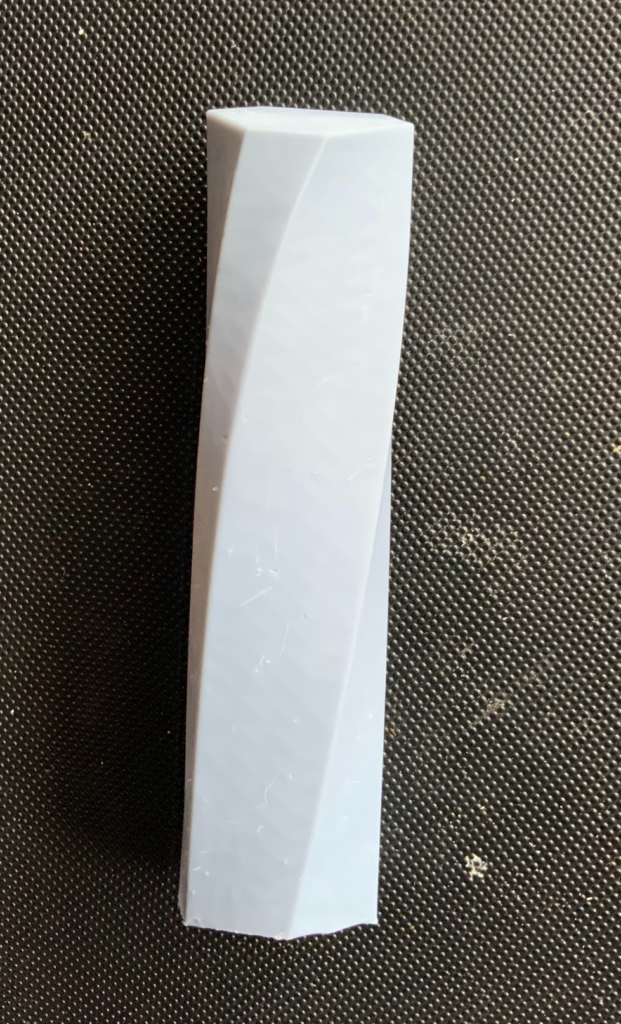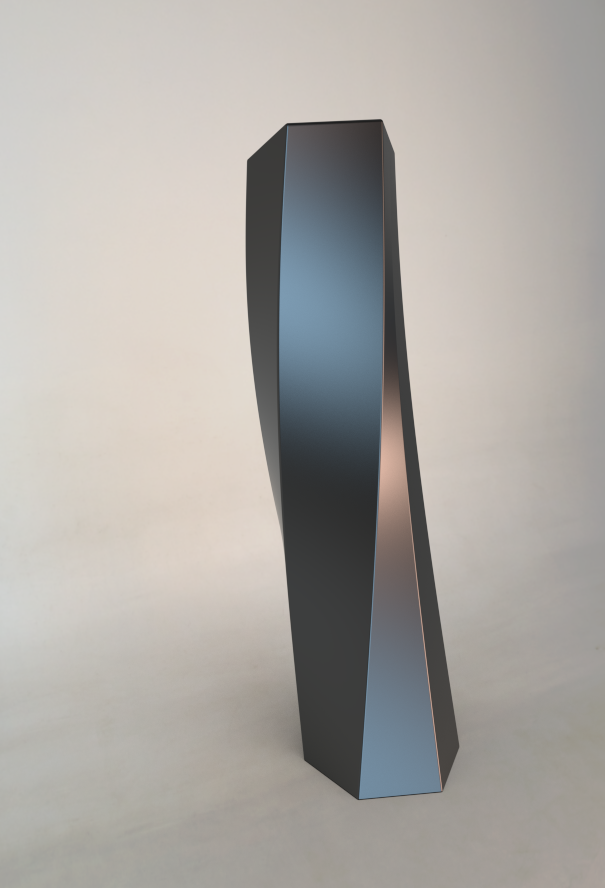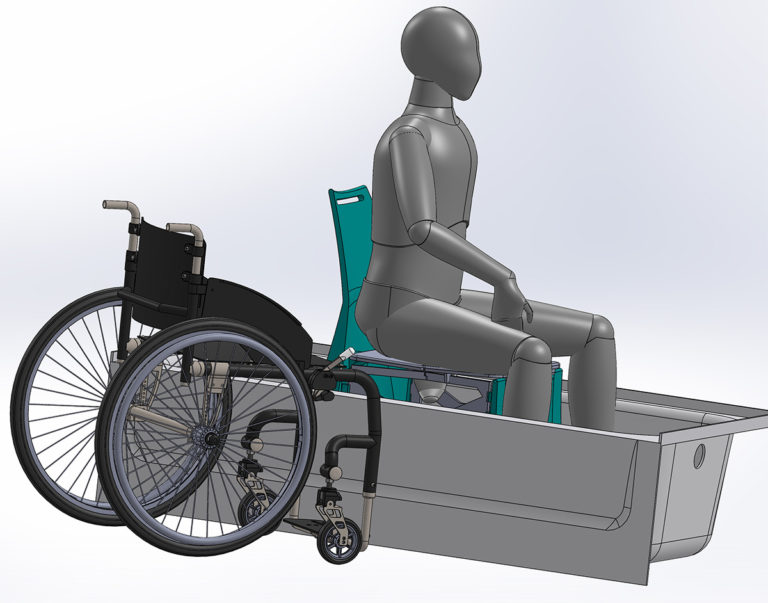Typical Immersion Blender
Form factor and visual language varies only slightly across the market. Most offer cylindrical, stainless-look and ergonomic hand placement above the center of gravity.
Insights discovered
Only one of the benchmarked products offered variable speed, and it only offered Low or High
Of the cordless options, none offered a battery status indicator of any kind – the only indication of low battery was a decrease in speed and change in tone as the revolutions began to drop.
Early Ideation
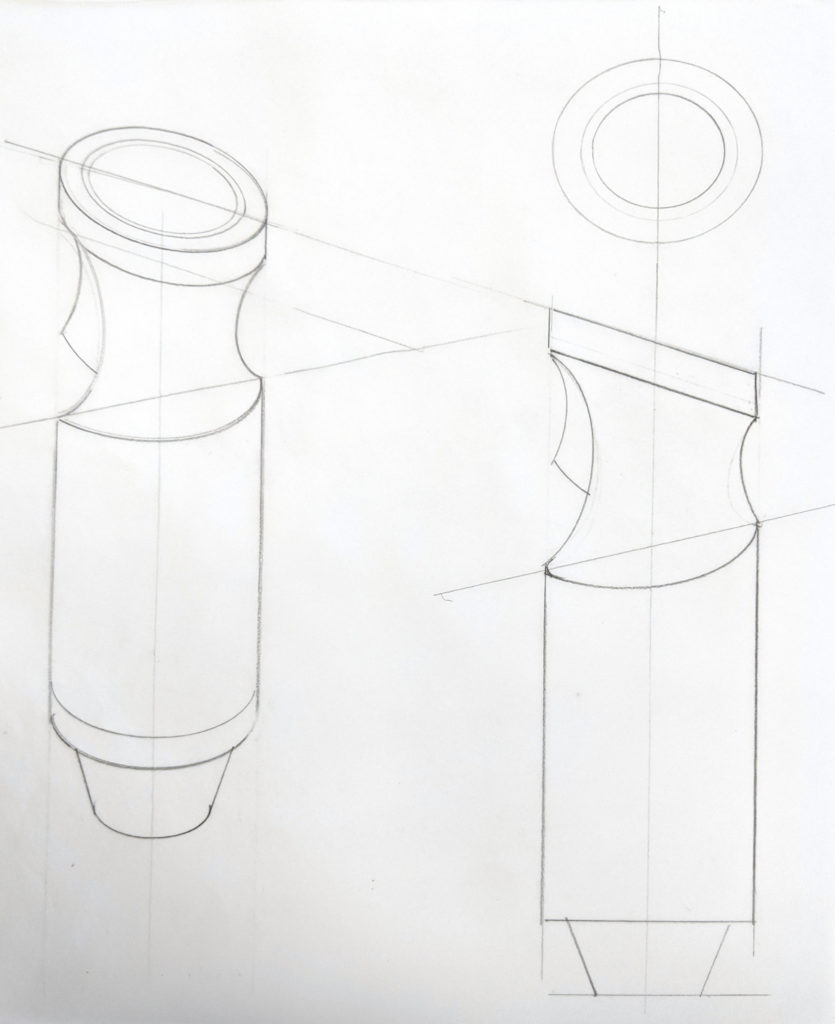
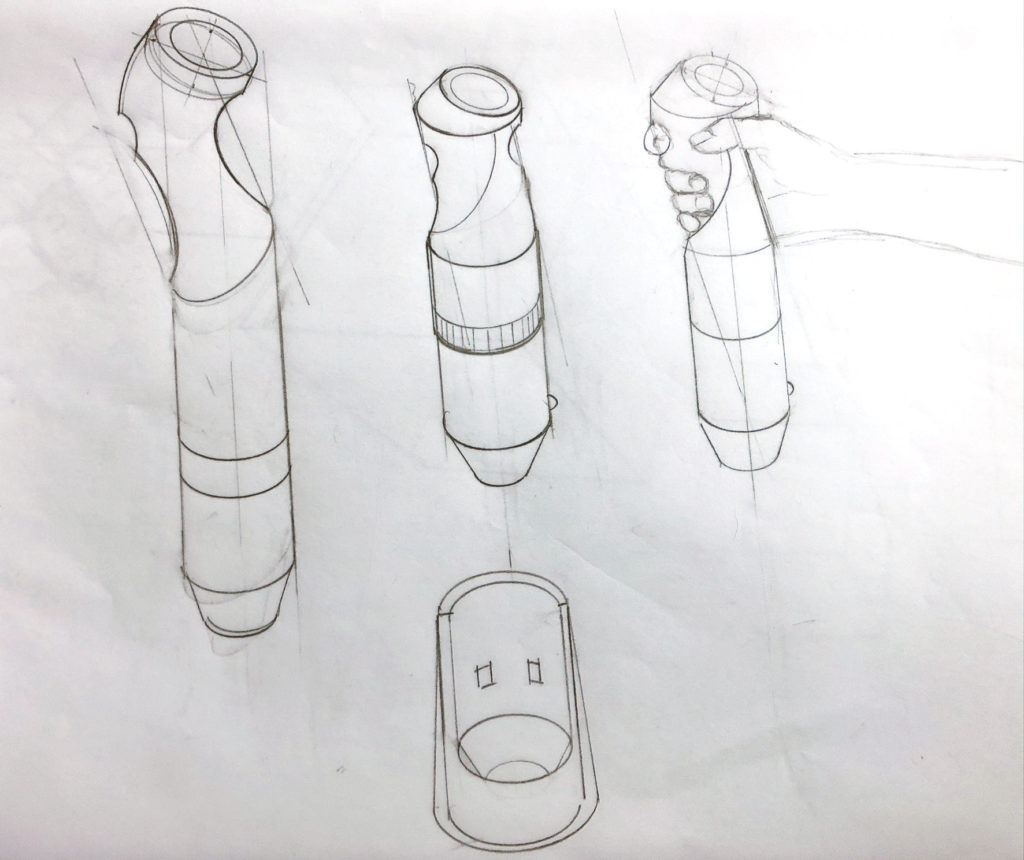
How to communicate Orientation?
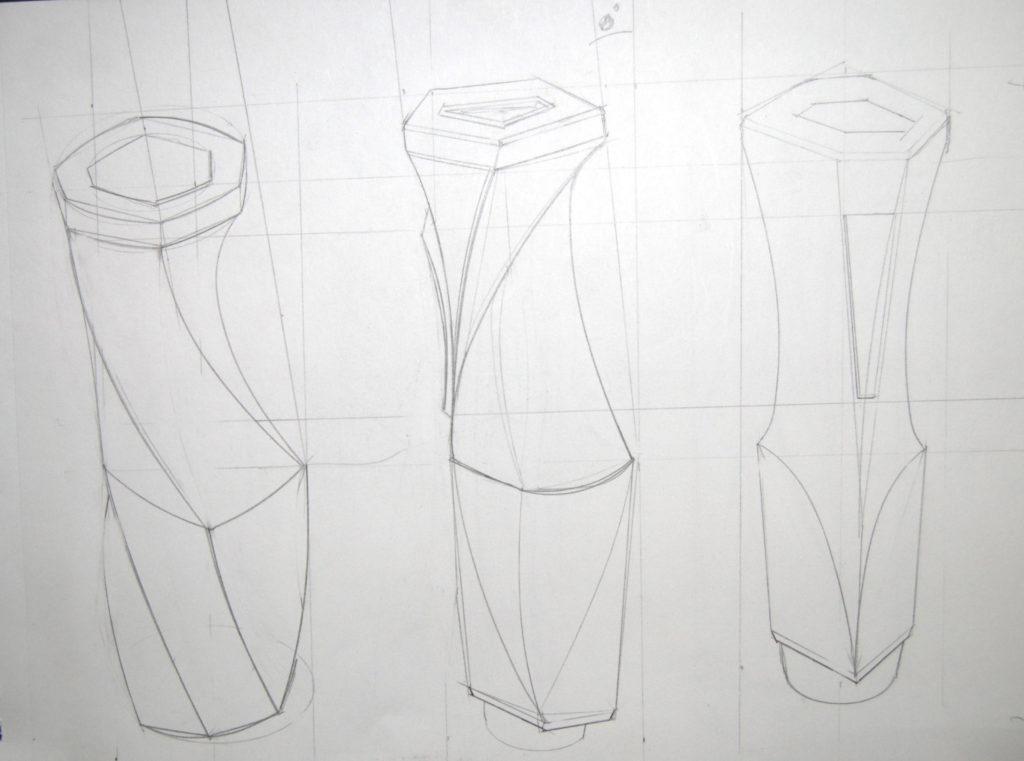

Form Exploration
Investigating form size and angle feel for orientation feedback
Ergonomic Investigation through multiple models

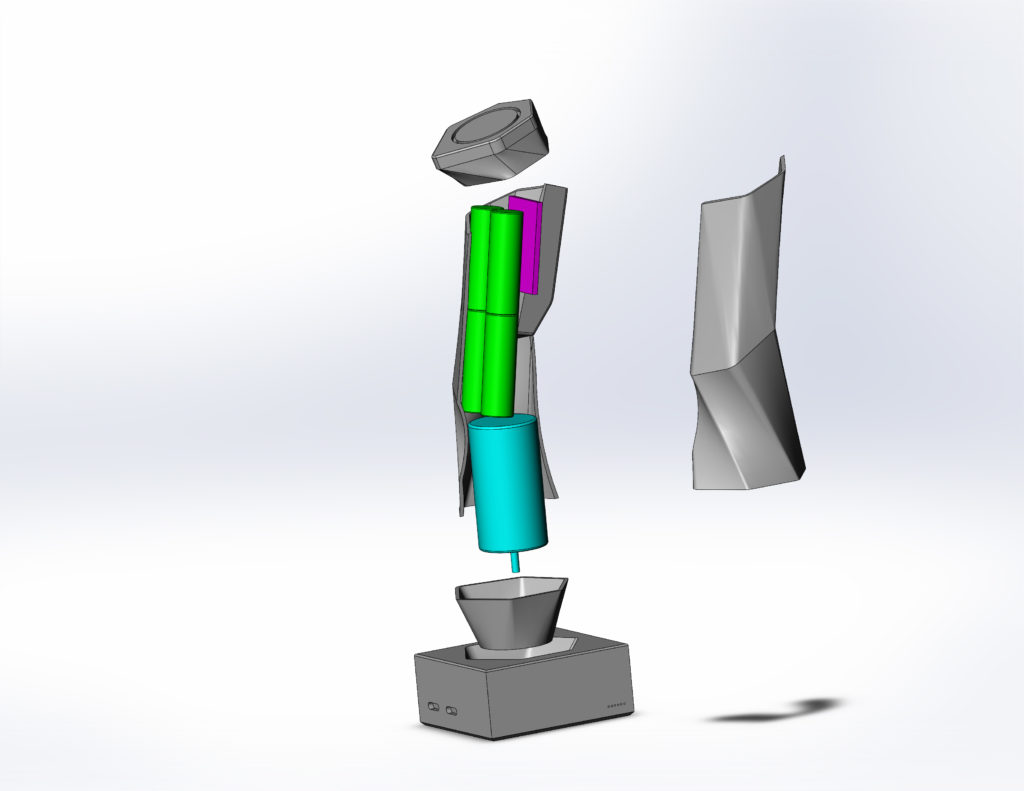

Exploring component placement within the housing
A twisting form is easier to hold and provides tactile feedback to the user when working
An angled face on the top provides a surface to provide visual feedback in the form of a light ring indicating battery status or power level. A Tactile button on the top is an on/off safety feature to prevent unintentional use errors.
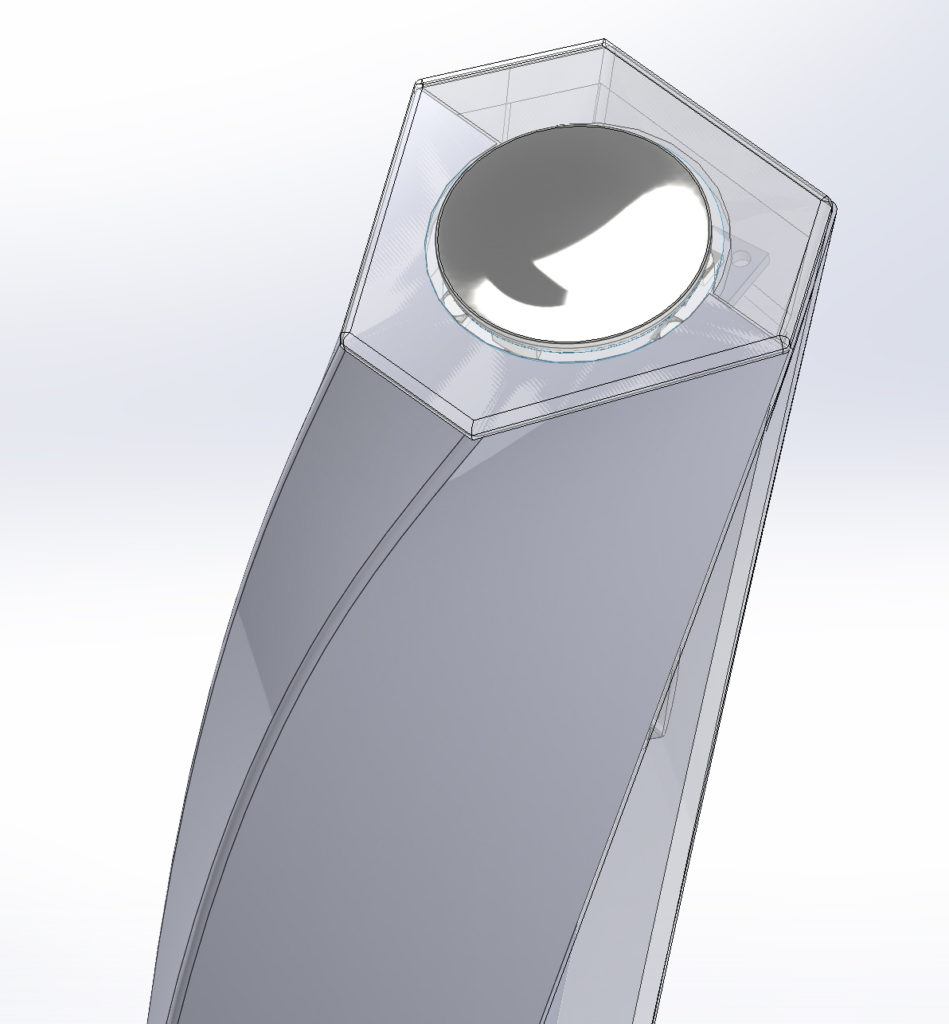
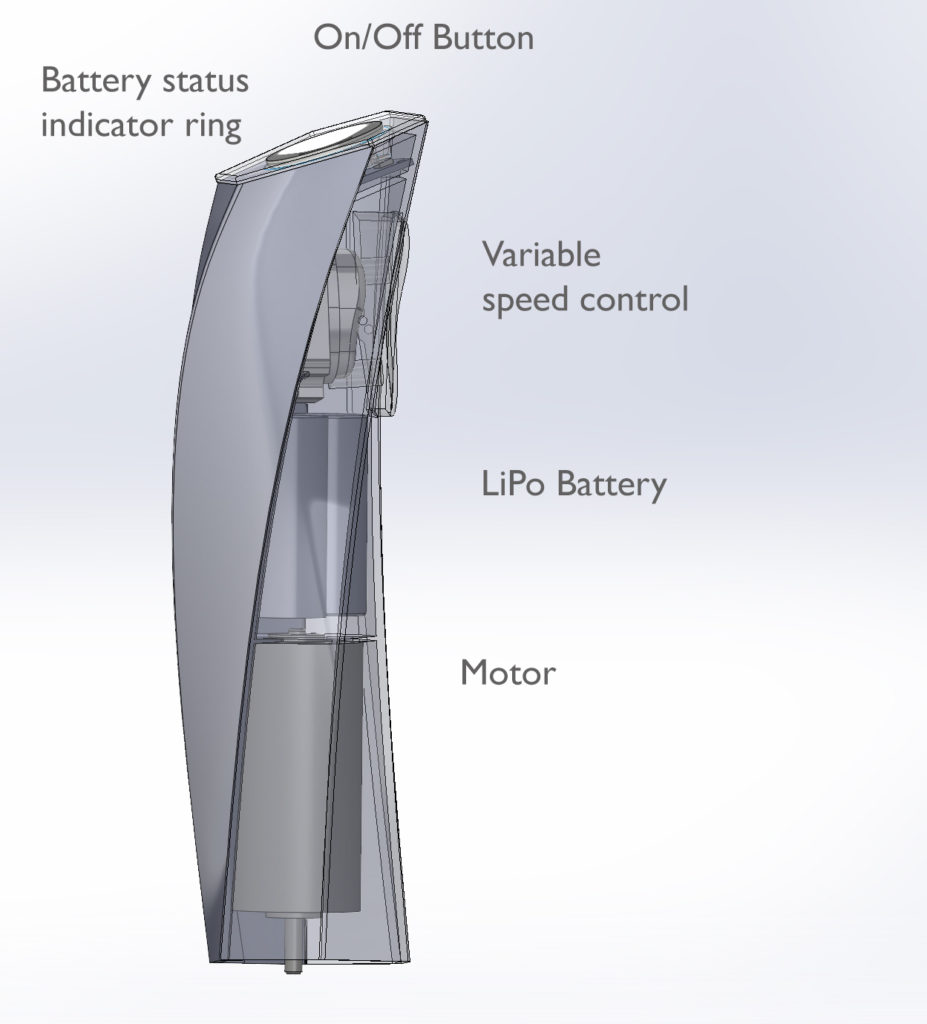
With a sizeable battery 10 minutes of heavy use would be achievable. The other concern was the size and power of the motor capable of handling most tasks.

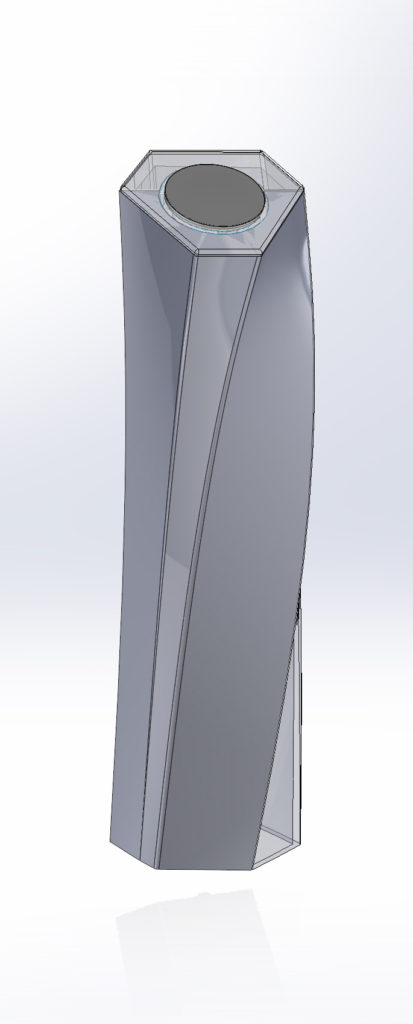

Draft housing print for ergonomic evaluation
1:1
Draft housing print for tactile evaluation
Scale 1:1